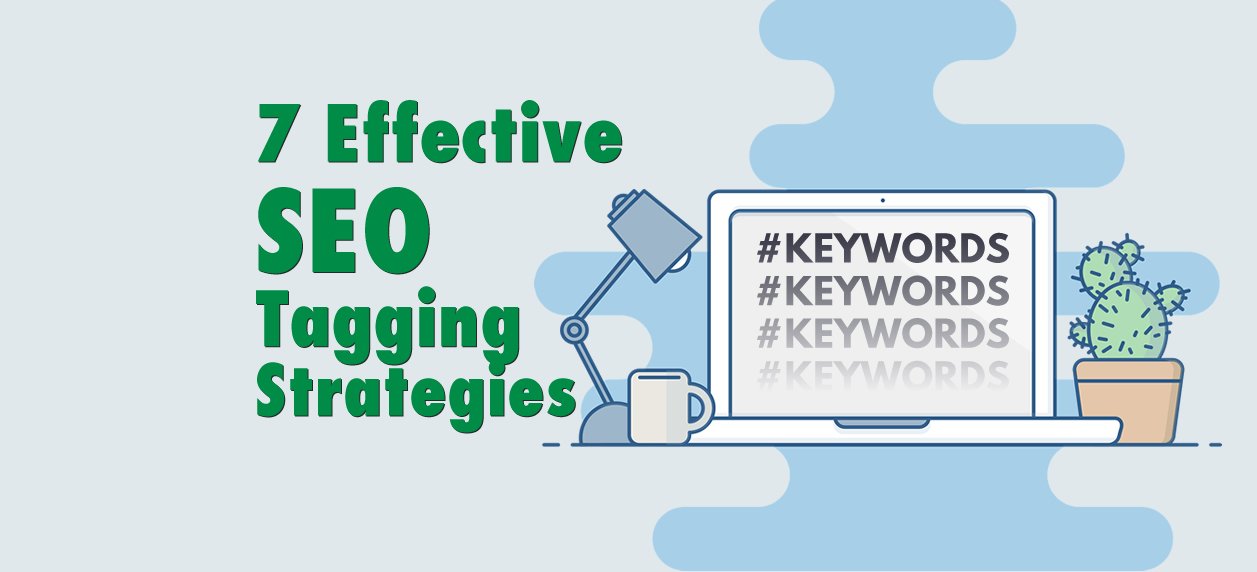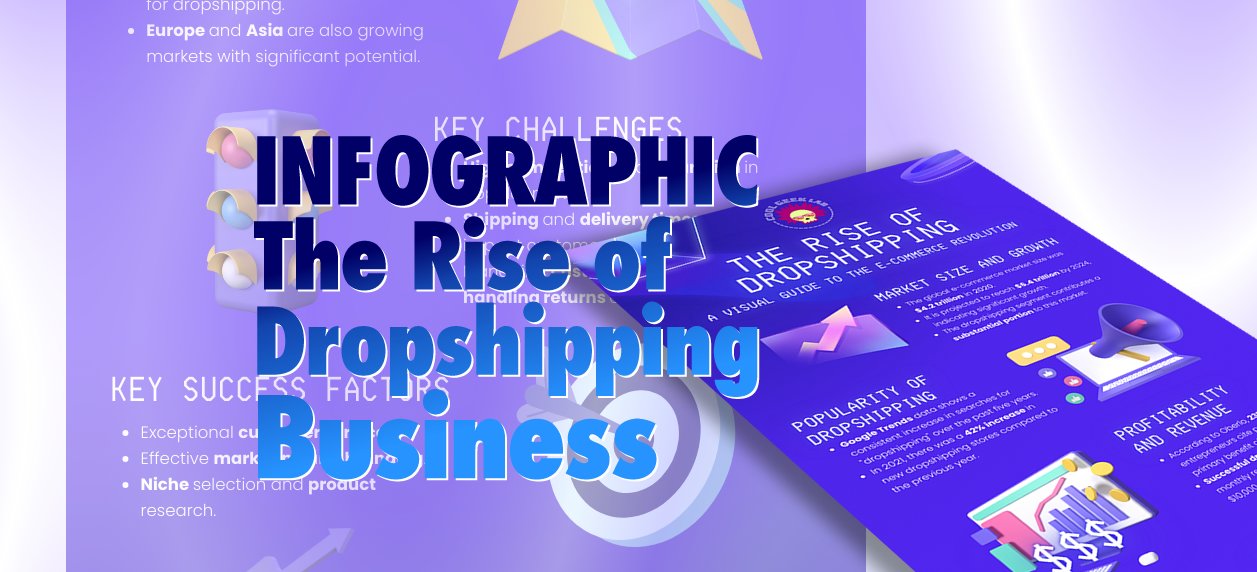In the digital age, where information is abundant and competition is fierce, marketers need to employ smart tactics to stay ahead. Google search operators, lesser-known tools within the Google search engine, are invaluable insights for marketers seeking to refine their strategies and gain a competitive edge.
These operators enable marketers to delve deep into search results and extract targeted insights that can drive more effective marketing campaigns and robust market analysis.
Why Google Search Operators Matter
- Precise Data Acquisition: Google search operators allow marketers to tailor their searches with surgical precision. By using operators such as “site,” “intitle,” and “inurl,” you can zone in on specific websites, page titles, or URLs relevant to your marketing research. This targeted approach provides high-quality data that's directly applicable to your marketing goals.
- Competitor Analysis: In the competitive world of marketing, understanding your rivals is key. Operators like “related” and “link” help you explore websites linked to competitors and identify valuable backlinks. By studying their strategies and partnerships, you can refine your own approach and capitalize on missed opportunities.
- Content Strategy Development: Crafting compelling content is at the heart of successful marketing. Google search operators like “intext” and “filetype” help you find content gaps and analyze different content formats. This knowledge empowers you to develop content that meets your audience's needs while setting you apart from the competition.
Efficient Use of Google Search Operators for Market Analysis
- Keyword Research and Trends: Utilize operators like “intitle” and “intext” to identify popular keywords within your industry. By monitoring changes over time with “date” and “daterange,” you can track evolving trends and tailor your content to meet current demands.
- Backlink Analysis: The “link:” operator aids in tracking who is linking to your site or your competitors'. Understanding your link profile can help you identify authoritative sources and work to build beneficial relationships.
- Local SEO Insights: Incorporate the “location” operator to analyze local search trends and optimize your business for specific geographic regions. Identify local competitors, customer preferences, and potential partnership opportunities.
- Content Gap Analysis: Employ operators like “site” along with targeted keywords to identify gaps in your content. This approach helps you create content that directly addresses unanswered queries within your niche.
- Monitoring Brand Mentions: Combine operators like “site” and “intext” with your brand name to monitor mentions across the web. This real-time awareness allows you to engage with your audience and manage your brand's reputation effectively.
Learn more about how to Boost Your Sales with These 15 Social Media Marketing Tips
Google Search Operators
Using these operators creatively can help you dig deeper into search results and find information that is more relevant to your marketing efforts.
- site:
Restricts results to a specific website or domain.
Example:site:example.com SEO tips - intitle:
Searches for a specific keyword in the title of web pages.
Example:intitle:"best hiking trails" - inurl:
Looks for a keyword in the URL of web pages.
Example:inurl:recipes chocolate cake - intext:
Searches for a keyword within the body text of web pages.
Example:intext:climate change effects - filetype:
Narrows results to a specific file format.
Example:filetype:pdf gardening tips - related:
Shows websites related to a specific URL.
Example:related:example.com - cache:
Displays the cached version of a webpage.
Example:cache:example.com - define:
Provides definitions for a specific word or phrase.
Example:define:serendipity - info:
Shows information about a specific URL.
Example:info:example.com - allintitle:
Searches for multiple keywords in page titles.
Example:allintitle:best hiking trails - allinurl:
Searches for multiple keywords in URLs.
Example:allinurl:healthy recipes - OR:
Expands results to include pages that contain either of the specified terms.
Example:healthy recipes OR vegetarian recipes - – (minus):
Excludes specific terms from search results.
Example:travel tips -COVID - ” ” (quotation marks):
Searches for an exact phrase rather than individual words.
Example:"how to play guitar" - * (asterisk):
Acts as a wildcard placeholder for unknown words or phrases.
Example:the * of the rings - AROUND(X):
Finds pages where two terms are within a specific distance (X) from each other.
Example:apple AROUND(2) pie - site: linkedin.com “keyword”:
Searches for a keyword within a specific site, such as LinkedIn.
Example:site:linkedin.com "digital marketing" - location:
Filters results based on geographic location.
Example:SEO conferences location:New York - link:
Finds web pages that link to a specific website or URL.
Example:link:example.com - related:
Shows pages related to a specific URL.
Example:related:example.com - info:
Provides information about a specific URL.
Example:info:example.com - cache:
Displays the cached version of a webpage.
Example:cache:example.com - stocks:
Shows stock information for a specific company.
Example:stocks:GOOGL - movie:
Displays movie information and showtimes for a specific movie.
Example:movie:Inception - map:
Displays a map for a specific location.
Example:map:New York - book:
Shows information about a specific book.
Example:book:"To Kill a Mockingbird" - weather:
Displays weather information for a specific location.
Example:weather:Los Angeles - time:
Shows the current time for a specific location.
Example:time:London
Remember that Google's search features may change over time, so it's always a good idea to check the official Google Search Help documentation for the most up-to-date information on search operators.
Google search operators are indispensable tools that empower marketers with granular insights and data for making informed decisions. From in-depth competitor analysis to refining content strategies and enhancing local SEO efforts, these operators provide a powerful lens into the digital landscape.
By harnessing the potential of Google search operators, marketers can elevate their strategies, gain a competitive edge, and achieve remarkable success in the ever-evolving world of digital marketing.